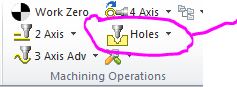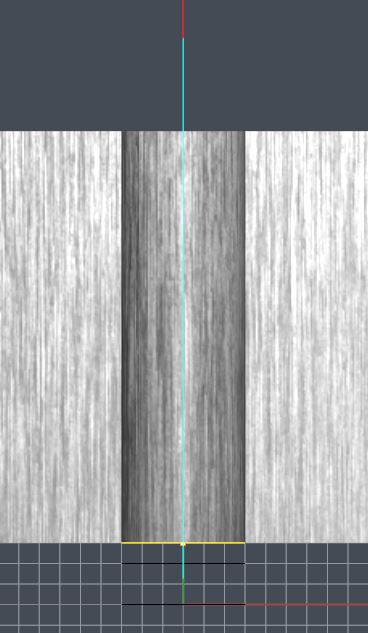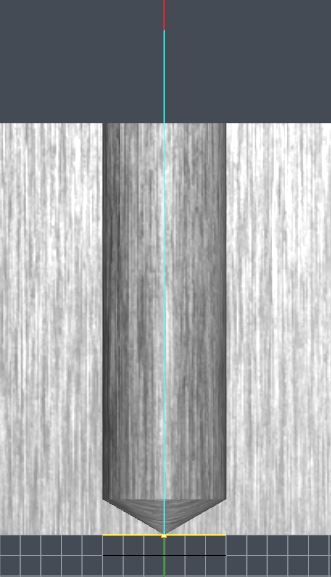Löcher bohren mit RhinoCam
Wichtig ist, dass du den Postprozessor "Fablab_VK_drill.spm" auswählst. In diesem ist der G-Code fürs bohren (G81) gegen eine Sequenz mit G1 Kommandos ausgetauscht. (zu finden auf dem Scatch //_software/RhinoCam/)
Hier folgen noch Hinweise zu den Bohr-Einstellungen im RhinoCam.
Für eine Bohrung die Maschinen Operation Hole -> Drill auswählen.
Für das Position des Bohrlochs müssen Kreise erstellt werden. Das Loch wird im Mittelpunkt des Kreises gebohrt.
Wichtig ist die definition, ob der Kreis oben oder unten vom Bohrloch ist.
Durch die Checkbox add tool tip, wird das Bohrloch etwas tiefer, so dass beim durchbohren den kompletten Bohrer Durchmesser hat.
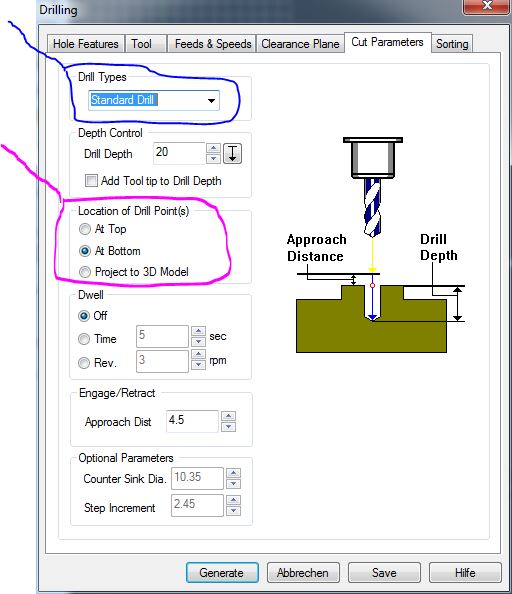
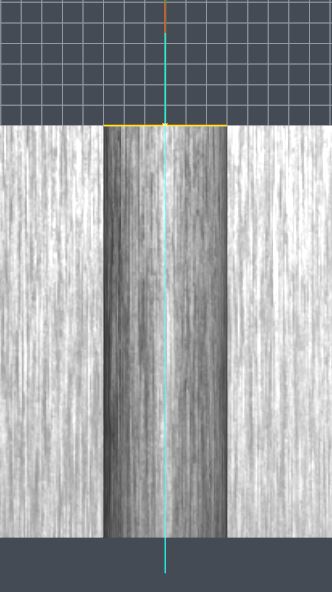 |
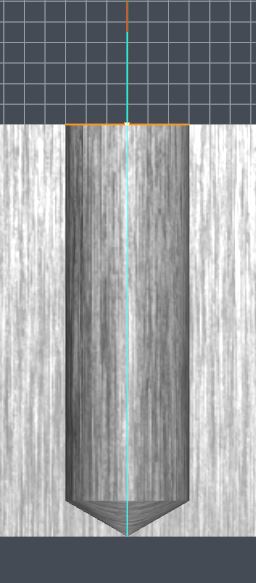 |
| Location of Drill Point at Top, add Tool tip to Drill Depth = yes | Location of Drill Point at Top, add Tool tip to Drill Depth = no |
Feeds & Speeds
Beim Bohren die Spindel Geschwindigkeit auf 2400 u/min begrenzen
Der Vorschub für cut Feeds (cf)
gibt die Bohr Geschwindigkeit an und sollte nicht mehr als 2000 mm/min betragen.