Mobi-C: Unterschied zwischen den Versionen
BerndH (Diskussion | Beiträge) |
BerndH (Diskussion | Beiträge) |
||
| Zeile 22: | Zeile 22: | ||
==== MBC-P = Pen Plotting ==== | ==== MBC-P = Pen Plotting ==== | ||
S14, M03 (Servo runter, grüne LED an) bei Z-Bewegung nach unten | |||
M04, S8 (LED aus, Servo hoch) bei Z-Bewegung nach oben | |||
==== MBC-C = Cutting ==== | ==== MBC-C = Cutting ==== | ||
same as Pen Plotting | |||
==== MBC-S = SyringePlotting ==== | |||
S36, M03 (Servo runter, grüne LED an) bei Z-Bewegung nach unten | |||
M04, S30 (LED aus, Servo hoch) bei Z-Bewegung nach oben | |||
==== MBC-L = Laser operation)(Project SensorJig ==== | ==== MBC-L = Laser operation)(Project SensorJig ==== | ||
No code change, but ESTLCAM will insert M03 and M05 commands for Laser on and off | |||
==== MBC-R = New Reference Point ==== | ==== MBC-R = New Reference Point ==== | ||
[[Datei:ESTLCAM Postprocessor.png|mini]] | Get X & Y of Drill-Position and Send command G92 X Y (Making this the new origin so the frames lower left corner should be place on this position)[[Datei:ESTLCAM Postprocessor.png|mini]] | ||
Der Post-Processor kann separat ausgeführt oder als Postprozessor in ESTLCAM definiert werden. Wird er separat ausgeführt, erhält das generierte NC-File den Zusatz "_manual" | |||
Autohotkey File zum GCODE Post-processing: Source:[https://wiki.zurich.fablab.ch/Datei:Gcode_Postprocessing_ParaOrFile_V4.zip LINK] EXE:[https://wiki.zurich.fablab.ch/Datei:Gcode_Postprocessing_ParaOrFile_V4exe.zip LINK] | Autohotkey File zum GCODE Post-processing: Source:[https://wiki.zurich.fablab.ch/Datei:Gcode_Postprocessing_ParaOrFile_V4.zip LINK] EXE:[https://wiki.zurich.fablab.ch/Datei:Gcode_Postprocessing_ParaOrFile_V4exe.zip LINK] | ||
Version vom 1. Juli 2024, 14:29 Uhr
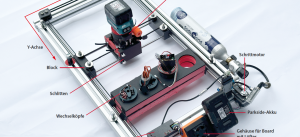
Mobile CNC zum Fräsen, Plotten, Schneiden und Lasern.
Diese Webseite dient als Ergänzung zu den Mobi-C Workshops, die im Fablab Zürich angeboten werden.
Links:
- Artikel im Make-Magazin: LINK
- Make Github Repository: LINK
- GRBL - Software (Steuerungssoftware auf dem Arduino): LINK
- Universal GCODE Sender UGS (Software zur Ansteuerung der Mobi-C): LINK
- Tutorial für CAM Software ESTLCAM: LINK
- Autohotkey zur Windows Automatisierung: LINK
GCODE Post-Prozessor:
Der Postprozessor prüft die Werkzeugnamen auf den Anfang "MBC-" und fügt dann folgende Aktionen ein:
MBC-M = Milling
M03, M00, M04 (grüne LED, Pause, LED aus) bei Z-Bewegungen nach unten
M08, M00, M09 (rote LED, Pause, LED aus) bei Z-Bewegungen nach oben.
MBC-P = Pen Plotting
S14, M03 (Servo runter, grüne LED an) bei Z-Bewegung nach unten
M04, S8 (LED aus, Servo hoch) bei Z-Bewegung nach oben
MBC-C = Cutting
same as Pen Plotting
MBC-S = SyringePlotting
S36, M03 (Servo runter, grüne LED an) bei Z-Bewegung nach unten
M04, S30 (LED aus, Servo hoch) bei Z-Bewegung nach oben
MBC-L = Laser operation)(Project SensorJig
No code change, but ESTLCAM will insert M03 and M05 commands for Laser on and off
MBC-R = New Reference Point
Get X & Y of Drill-Position and Send command G92 X Y (Making this the new origin so the frames lower left corner should be place on this position)
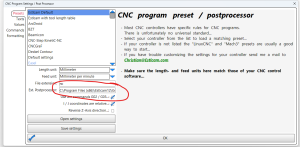
Der Post-Processor kann separat ausgeführt oder als Postprozessor in ESTLCAM definiert werden. Wird er separat ausgeführt, erhält das generierte NC-File den Zusatz "_manual"
Autohotkey File zum GCODE Post-processing: Source:LINK EXE:LINK
Zusätzliche Dateien:
- 3D - Files für Zusatzmodule: LINK